Marshall District Library WordPress Architecture on AWS

1. Project Overview
This project focused on modernizing the Marshall District Library (MDL) website—a public-facing WordPress installation serving thousands of local patrons each month.
The goal was to improve uptime, simplify maintenance, and ensure stable performance during event-driven traffic surges.
The new system runs on AWS Elastic Beanstalk with a load-balanced, multi-AZ architecture backed by Amazon RDS, Amazon EFS, and CloudFront for global content delivery.
2. Challenge / Problem
MDL’s previous environment was hosted on a shared server where the web server, database, and uploads all resided on a single instance.
As content expanded, performance degraded sharply. Database crashes became common due to sustained high memory and CPU usage—especially from The Events Calendar plugin, which generated thousands of dynamic event and tag URLs.
Web crawlers repeatedly accessed outdated or expired event pages, compounding the load and triggering further slowdowns.
The shared hosting constraints led to:
- CPU usage consistently above 50%
- Memory spikes above 90%
- Frequent “database connection lost” errors
- Sluggish response in the WordPress admin dashboard
3. Design Decisions
To increase reliability while keeping operational complexity low, the new environment was rebuilt using AWS managed services:
- Elastic Beanstalk (Load-Balanced Environment) – Manages provisioning, health checks, and rolling updates. This setup allows MDL’s IT staff to administer the site even when developers are unavailable.
- Amazon RDS (MariaDB) – Provides isolated, predictable database performance with automated backups. The migration retained MariaDB for compatibility with existing WordPress data.
- Amazon EFS – Stores shared
wp-content/uploads, ensuring media persists across scaling events and simplifying future growth. - CloudFront + Route 53 – Delivers global caching and robust DNS management, improving latency for visitors outside Michigan.
- Redis Object Caching (local) – Added via configuration and plugin for database query optimization while keeping AWS costs low.
Trade-offs:
Elastic Beanstalk was selected for manageability over single EC2 instances. Future improvements include Elasticache for Redis.
4. Architecture Diagram
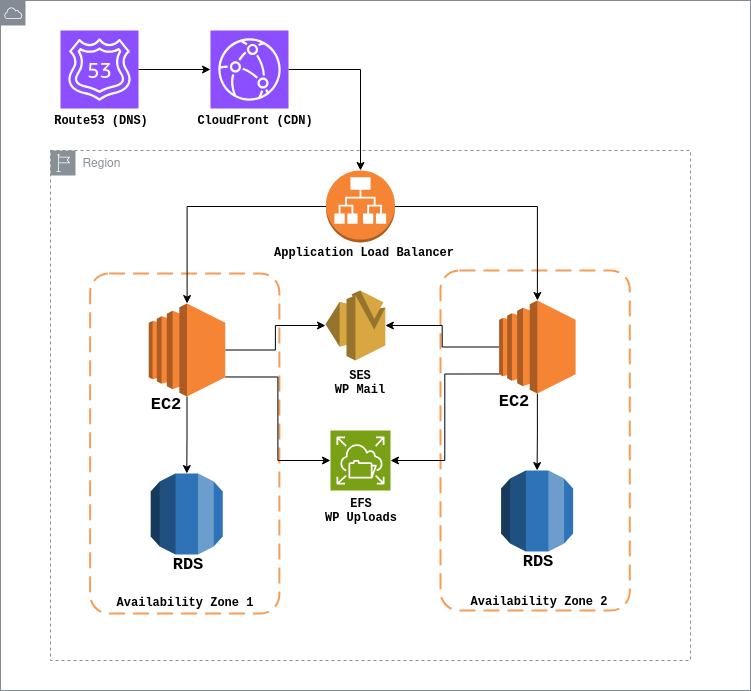
5. Implementation Highlights
- Deployed Elastic Beanstalk with rolling updates and autoscaling.
- Configured EFS mounts using
.ebextensionsscripts. - Added Redis object caching through
wp-config.php. - Automated full daily backups of RDS, EFS, and Beanstalk via AWS Backup.
- Connected CloudWatch metrics to Grafana dashboards for real-time CPU, memory, and network monitoring.
- Integrated Google Analytics data with CloudWatch logs for a unified performance overview.
6. Results / Impact
In the first 30 days after migration:
- Pageviews: 5,935
- Active Users: 1,909
- CPU Utilization: ↓ to below 10% average
- Database Errors: Virtually eliminated
- Admin Dashboard Performance: Significantly improved
The new AWS environment achieved steady 99.9% uptime and eliminated the recurring database instability that previously disrupted site operations.
7. Reflection
This migration proved that WordPress can be both user-friendly and cloud-resilient when paired with modern AWS services.
The greatest challenge was designing a clean CI/CD pipeline for a CMS that assumes single-server persistence. WordPress tightly couples configuration and database content, so scaling required careful orchestration of updates and environment state.
Lesson learned: keep deployments clean and version-controlled; distributed WordPress can work, but it rewards discipline.
Personal takeaway: I gained deep insight into how WordPress can evolve into a modern, maintainable platform—balancing performance, cost, and resilience for public institutions like MDL that depend on consistent digital access.